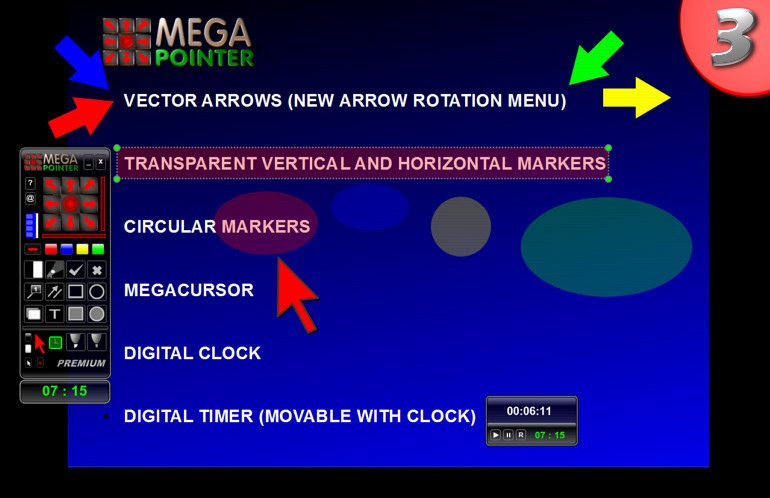MegaPointer Premium Personal Edition 3
Free Trial Version
Publisher Description
MegaPointer Premium is a professional software application for multimedia presentations, interactive lessons, web conferences and diverse educational activities.
MegaPointer uses interactive vector graphic features in real time and facilitates the transmission of information, demonstrations directly on top of texts, figures, tables, graphs, animations, MS PowerPoint (or similar) presentations, and videos.
MegaPointer Premium functions are summarized below:
1) Adjustable Spotlight;
2) Digital Clock;
3) Digital Timer with clock (control presentation time);
4) Vector arrows with new rotation menu;
5) Transparent circle markers;
6) Transparent horizontal markers;
7) Transparent vertical markers;
8) MegaCursor in various colors for improved viewing;
9) Icon mode that can hide/show main panel anytime during a presentation.
10) Vector Gallery (7 markers);
11) Freehand on-screen drawing and writing (pen tool);
12) Highlighter pen in various colors;
13) Whiteboard Function: whiteboard, blackboard and greenboard;
14) Drawing of geometric figures: lines, arrow lines, circles, ellipses, rectangles and squares;
15) Right and wrong symbols for educational and demonstration purposes;
16) Numbering with or without associated linking lines and legends;
17) Movable on-screen text boxes (resizable with edit boxes);
18) Black or White pause screens - interval screens;
19) Shortcut list.
20) New edit/resize box for the geometric figures and markers and rotation arrow menu (easier and faster real-time editing).
About MegaPointer Premium Personal Edition
MegaPointer Premium Personal Edition is a free trial software published in the Presentation Tools list of programs, part of Audio & Multimedia.
This Presentation Tools program is available in English. It was last updated on 22 April, 2024. MegaPointer Premium Personal Edition is compatible with the following operating systems: Windows.
The company that develops MegaPointer Premium Personal Edition is AureoSoft. The latest version released by its developer is 3. This version was rated by 1 users of our site and has an average rating of 4.0.
The download we have available for MegaPointer Premium Personal Edition has a file size of 29.36 MB. Just click the green Download button above to start the downloading process. The program is listed on our website since 2011-05-09 and was downloaded 159 times. We have already checked if the download link is safe, however for your own protection we recommend that you scan the downloaded software with your antivirus. Your antivirus may detect the MegaPointer Premium Personal Edition as malware if the download link is broken.
How to install MegaPointer Premium Personal Edition on your Windows device:
- Click on the Download button on our website. This will start the download from the website of the developer.
- Once the MegaPointer Premium Personal Edition is downloaded click on it to start the setup process (assuming you are on a desktop computer).
- When the installation is finished you should be able to see and run the program.